Large data
Overview
Teaching: 30 min
Exercises: 30 minQuestions
How do I work with multiple CMIP files that won’t fit in memory?
Objectives
Inspect netCDF chunking.
Import the dask library and start a client with parallel workers.
Calculate and plot the maximum daily precipitation for a high resolution model.
So far we’ve been working with small, individual data files that can be comfortably read into memory on a modern laptop. What if we wanted to process a larger dataset that consists of many files and/or much larger file sizes? For instance, let’s say the next step in our global precipitation analysis is to plot the daily maximum precipitation over the 1850-2014 period for the high resolution CNRM-CM6-1-HR model.
Data download
Instructors teaching this lesson can download the CNRM-CM6-1-HR daily precipitation data from the Earth System Grid Federation (ESGF). See the instructor notes for details. Since it is a very large download (45 GB), learners are not expected to download the data. (None of the exercises at the end of the lesson require downloading the data.)
At the Unix shell, we can inspect the dataset and see that the daily maximum precipitation data for the 1850-2014 period has been broken up into 25-year chunks and spread across seven netCDF files, most of which are 6.7 GB in size.
$ ls -lh data/pr_day*.nc
-rw-r----- 1 irving staff 6.7G 26 Jan 12:09 pr_day_CNRM-CM6-1-HR_historical_r1i1p1f2_gr_18500101-18741231.nc
-rw-r----- 1 irving staff 6.7G 26 Jan 13:14 pr_day_CNRM-CM6-1-HR_historical_r1i1p1f2_gr_18750101-18991231.nc
-rw-r----- 1 irving staff 6.7G 26 Jan 14:17 pr_day_CNRM-CM6-1-HR_historical_r1i1p1f2_gr_19000101-19241231.nc
-rw-r----- 1 irving staff 6.7G 26 Jan 15:20 pr_day_CNRM-CM6-1-HR_historical_r1i1p1f2_gr_19250101-19491231.nc
-rw-r----- 1 irving staff 6.7G 26 Jan 16:24 pr_day_CNRM-CM6-1-HR_historical_r1i1p1f2_gr_19500101-19741231.nc
-rw-r----- 1 irving staff 6.7G 26 Jan 17:27 pr_day_CNRM-CM6-1-HR_historical_r1i1p1f2_gr_19750101-19991231.nc
-rw-r----- 1 irving staff 4.0G 26 Jan 18:05 pr_day_CNRM-CM6-1-HR_historical_r1i1p1f2_gr_20000101-20141231.nc
In order to work with these files,
we can use xarray to open a “multifile” dataset as though it were a single file.
Our first step is to open a new Jupyter notebook and
import a library with a rather unfortunate name.
import glob
The glob library contains a single function, also called glob,
that finds files whose names match a pattern.
We provide those patterns as strings:
the character * matches zero or more characters,
while ? matches any one character,
just like at the Unix shell.
pr_files = glob.glob('data/pr_day*.nc')
pr_files.sort()
print(pr_files)
['/Users/irving/Desktop/data-carpentry/data/pr_day_CNRM-CM6-1-HR_historical_r1i1p1f2_gr_18500101-18741231.nc',
'/Users/irving/Desktop/data-carpentry/data/pr_day_CNRM-CM6-1-HR_historical_r1i1p1f2_gr_18750101-18991231.nc',
'/Users/irving/Desktop/data-carpentry/data/pr_day_CNRM-CM6-1-HR_historical_r1i1p1f2_gr_19000101-19241231.nc',
'/Users/irving/Desktop/data-carpentry/data/pr_day_CNRM-CM6-1-HR_historical_r1i1p1f2_gr_19250101-19491231.nc',
'/Users/irving/Desktop/data-carpentry/data/pr_day_CNRM-CM6-1-HR_historical_r1i1p1f2_gr_19500101-19741231.nc',
'/Users/irving/Desktop/data-carpentry/data/pr_day_CNRM-CM6-1-HR_historical_r1i1p1f2_gr_19750101-19991231.nc',
'/Users/irving/Desktop/data-carpentry/data/pr_day_CNRM-CM6-1-HR_historical_r1i1p1f2_gr_20000101-20141231.nc']
Recall that when we first open data in xarray
it simply (“lazily”) loads the metadata associated with the data
and shows summary information about the contents of the dataset
(i.e. it doesn’t read the actual data into memory).
This may take a little time for a large multifile dataset.
import xarray as xr
dset = xr.open_mfdataset(pr_files, chunks={'time': '500MB'})
print(dset)
<xarray.Dataset>
Dimensions: (axis_nbounds: 2, lat: 360, lon: 720, time: 60265)
Coordinates:
* lat (lat) float64 -89.62 -89.12 -88.62 -88.13 ... 88.62 89.12 89.62
* lon (lon) float64 0.0 0.5 1.0 1.5 2.0 ... 358.0 358.5 359.0 359.5
* time (time) datetime64[ns] 1850-01-01T12:00:00 ... 2014-12-31T12:...
Dimensions without coordinates: axis_nbounds
Data variables:
time_bounds (time, axis_nbounds) datetime64[ns] dask.array<chunksize=(9131, 2), meta=np.ndarray>
pr (time, lat, lon) float32 dask.array<chunksize=(397, 360, 720), meta=np.ndarray>
Attributes:
Conventions: CF-1.7 CMIP-6.2
creation_date: 2019-05-23T12:33:53Z
description: CMIP6 historical
title: CNRM-CM6-1-HR model output prepared for CMIP6 and...
activity_id: CMIP
contact: contact.cmip@meteo.fr
data_specs_version: 01.00.21
dr2xml_version: 1.16
experiment_id: historical
experiment: all-forcing simulation of the recent past
external_variables: areacella
forcing_index: 2
frequency: day
further_info_url: https://furtherinfo.es-doc.org/CMIP6.CNRM-CERFACS...
grid: data regridded to a 359 gaussian grid (360x720 la...
grid_label: gr
nominal_resolution: 50 km
initialization_index: 1
institution_id: CNRM-CERFACS
institution: CNRM (Centre National de Recherches Meteorologiqu...
license: CMIP6 model data produced by CNRM-CERFACS is lice...
mip_era: CMIP6
parent_experiment_id: p i C o n t r o l
parent_mip_era: CMIP6
parent_activity_id: C M I P
parent_source_id: CNRM-CM6-1-HR
parent_time_units: days since 1850-01-01 00:00:00
parent_variant_label: r1i1p1f2
branch_method: standard
branch_time_in_parent: 0.0
branch_time_in_child: 0.0
physics_index: 1
product: model-output
realization_index: 1
realm: atmos
references: http://www.umr-cnrm.fr/cmip6/references
source: CNRM-CM6-1-HR (2017): aerosol: prescribed monthl...
source_id: CNRM-CM6-1-HR
source_type: AOGCM
sub_experiment_id: none
sub_experiment: none
table_id: day
variable_id: pr
variant_label: r1i1p1f2
EXPID: CNRM-CM6-1-HR_historical_r1i1p1f2
CMIP6_CV_version: cv=6.2.3.0-7-g2019642
dr2xml_md5sum: 45d4369d889ddfb8149d771d8625e9ec
xios_commit: 1442-shuffle
nemo_gelato_commit: 84a9e3f161dade7_8250e198106a168
arpege_minor_version: 6.3.3
history: none
tracking_id: hdl:21.14100/223fa794-73fe-4bb5-9209-8ff910f7dc40
We can see that our dset object is an xarray.Dataset,
but notice now that each variable has type dask.array
with a chunksize attribute.
Dask will access the data chunk-by-chunk (rather than all at once),
which is fortunate because at 45GB the full size of our dataset
is much larger than the available RAM on our laptop (17GB in this example).
Dask can also distribute chunks across multiple cores if we ask it to
(i.e. parallel processing).
So how big should our chunks be? As a general rule they need to be small enough to fit comfortably in memory (because multiple chunks can be in memory at once), but large enough to avoid the time cost associated with asking Dask to manage/schedule lots of little chunks. The Dask documentation suggests that chunk sizes between 10MB-1GB are common, so we’ve set the chunk size to 500MB in this example. Since our netCDF files are chunked by time, we’ve specified that the 500MB Dask chunks should also be along that axis. Performance would suffer dramatically if our Dask chunks weren’t aligned with our netCDF chunks.
We can have the Jupyter notebook display the size and shape of our chunks, just to make sure they are indeed 500MB.
dset['pr'].data
Array Chunk
Bytes 62.48 GB 499.74 MB
Shape (60265, 360, 720) (482, 360, 720)
Count 307 Tasks 150 Chunks
Type float32 numpy.ndarray
Now that we understand the chunking information contained in the metadata, let’s go ahead and calculate the daily maximum precipitation.
pr_max = dset['pr'].max('time', keep_attrs=True)
print(pr_max)
<xarray.DataArray 'pr' (lat: 360, lon: 720)>
dask.array<nanmax-aggregate, shape=(360, 720), dtype=float32, chunksize=(360, 720), chunktype=numpy.ndarray>
Coordinates:
* lat (lat) float64 -89.62 -89.12 -88.62 -88.13 ... 88.62 89.12 89.62
* lon (lon) float64 0.0 0.5 1.0 1.5 2.0 ... 357.5 358.0 358.5 359.0 359.5
Attributes:
long_name: Precipitation
units: kg m-2 s-1
online_operation: average
cell_methods: area: time: mean
interval_operation: 900 s
interval_write: 1 d
standard_name: precipitation_flux
description: at surface; includes both liquid and solid phases fr...
history: none
cell_measures: area: areacella
It seems like the calculation happened instataneously,
but it’s actually just another “lazy” feature of xarray.
It’s showing us what the output of the calculation would look like (i.e. a 360 by 720 array),
but xarray won’t actually do the computation
until the data is needed (e.g. to create a plot or write to a netCDF file).
To force xarray to do the computation
we can use .compute() with the %%time Jupyter notebook command
to record how long it takes:
%%time
pr_max_done = pr_max.compute()
CPU times: user 4min 1s, sys: 54.2 s, total: 4min 55s
Wall time: 3min 44s
By processing the data chunk-by-chunk,
we’ve avoided the memory error we would have generated
had we tried to handle the whole dataset at once.
A completion time of 3 minutes and 44 seconds isn’t too bad,
but that was only using one core.
We can try and speed things up by using a dask “client”
to run the calculation in parallel across multiple cores:
from dask.distributed import Client
client = Client()
client
Client Cluster
Scheduler: tcp://127.0.0.1:59152 Workers: 4
Dashboard: http://127.0.0.1:8787/status Cores: 4
Memory: 17.18 GB
(Click on the dashboard link to watch what’s happening on each core.)
%%time
pr_max_done = pr_max.compute()
CPU times: user 10.2 s, sys: 1.12 s, total: 11.3 s
Wall time: 2min 33s
By distributing the calculation across all four cores the processing time has dropped to 2 minutes and 33 seconds. It’s faster than, but not a quarter of, the original 3 minutes and 44 seconds because there’s a time cost associated with setting up and coordinating jobs across all the cores.
Parallel isn’t always best
For smaller or very complex data processing tasks, the time associated with setting up and coordinating jobs across multiple cores can mean it takes longer to run in parallel than on just one core.
Now that we’ve computed the daily maximum precipitation, we can go ahead and plot it:
import matplotlib.pyplot as plt
import cartopy.crs as ccrs
import numpy as np
import cmocean
pr_max_done.data = pr_max_done.data * 86400
pr_max_done.attrs['units'] = 'mm/day'
fig = plt.figure(figsize=[12,5])
ax = fig.add_subplot(111, projection=ccrs.PlateCarree(central_longitude=180))
pr_max_done.plot.contourf(ax=ax,
levels=np.arange(0, 450, 50),
extend='max',
transform=ccrs.PlateCarree(),
cbar_kwargs={'label': pr_max.units},
cmap=cmocean.cm.haline_r)
ax.coastlines()
model = dset.attrs['source_id']
title = f'Daily maximum precipitation, 1850-2014 ({model})'
plt.title(title)
plt.show()
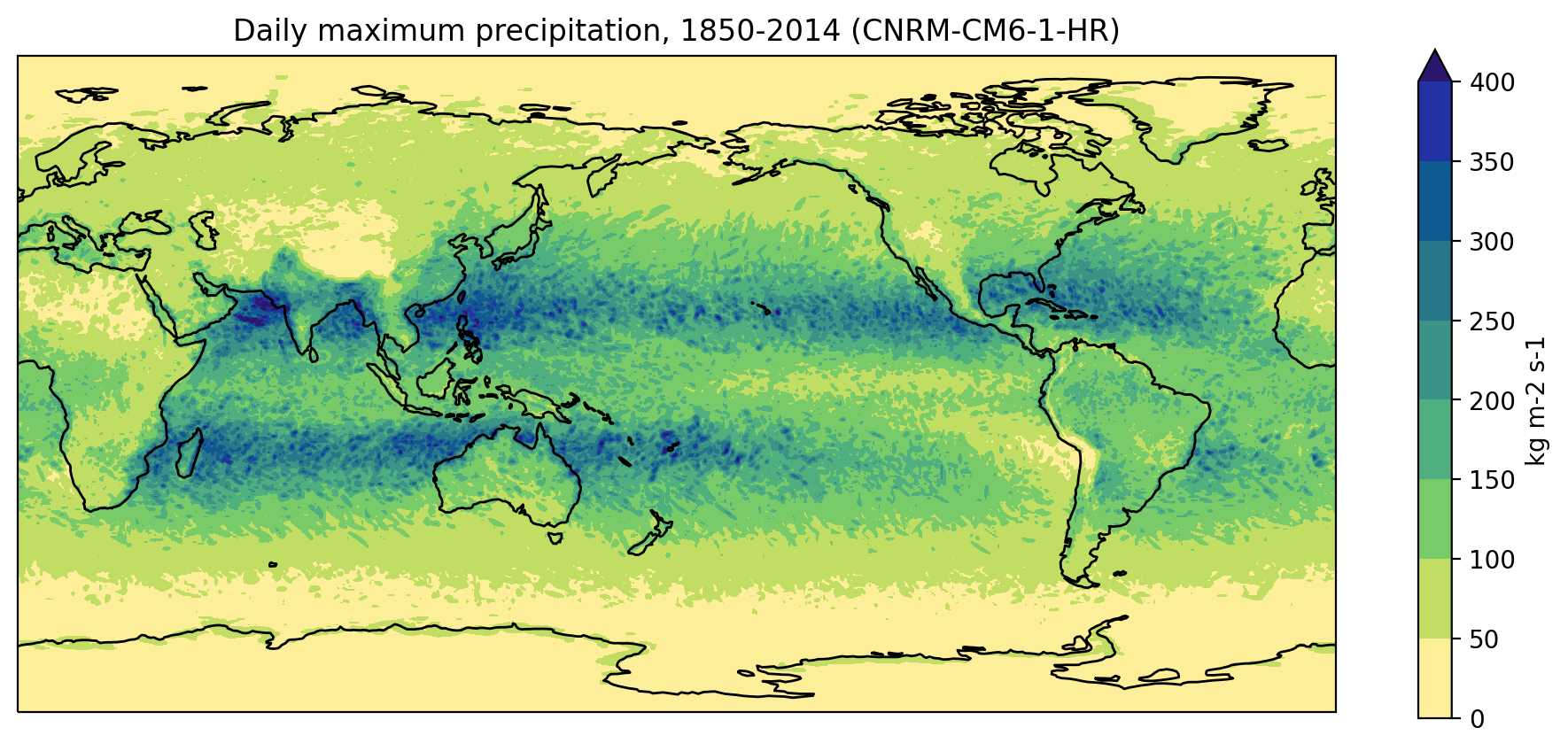
Writing your own Dask-aware functions
So far leveraging Dask for our large data computations has been relatively simple, because almost all of
xarray’s built-in operations (likemax) work on Dask arrays.If we wanted to chunk and parallelise code involving operations that aren’t built into
xarray(e.g. an interpolation routine from the SciPy library) we’d first need to use theapply_ufuncormap_blocksfunction to make those operations “Dask-aware”. The xarray tutorial from SciPy 2020 explains how to do this.
Alternatives to Dask
While
daskcan be a good option for working with large data, it’s not always the best choice. For instance, in this lesson we’ve talked about the time cost associated with setting up and coordinating jobs across multiple cores, and the fact that it can take a bit of time and effort to make a function Dask-aware.What other options/tactics do you have when working with a large, multi-file dataset? What are the pros and cons of these options?
Solution
Other options include writing a loop to process each netCDF file one at a time or a series of sub-regions one at a time.
By breaking the data processing down like this you might avoid the need to make your function/s Dask-aware. If the loop only involves tens (as opposed to hundreds) files/regions, the loop might also not be too slow. However, using Dask is neater and more scalable, because the code you write looks essentially the same regardless of whether you’re running the code on a powerful supercomputer or a personal laptop.
Find out what you’re working with
Setup a Dask client in your Jupyter notebook. How many cores do you have available and how much memory?
Solution
Run the following two commands in your notebook to setup the client and then type
clientto view the display of information:from dask.distributed import Client client = Client() client
Applying this to your own work
In your own research, are there any data processing tasks that could benefit from chunking and/or parallelisation? If so, how would you implement it? What size would your chunks be and along what axis? Are all the operations involved already Dask-aware?
Key Points
Libraries such as dask and xarray can make loading, processing and visualising netCDF data much easier.
Dask can speed up processing through parallelism but care may be needed particularly with data chunking.